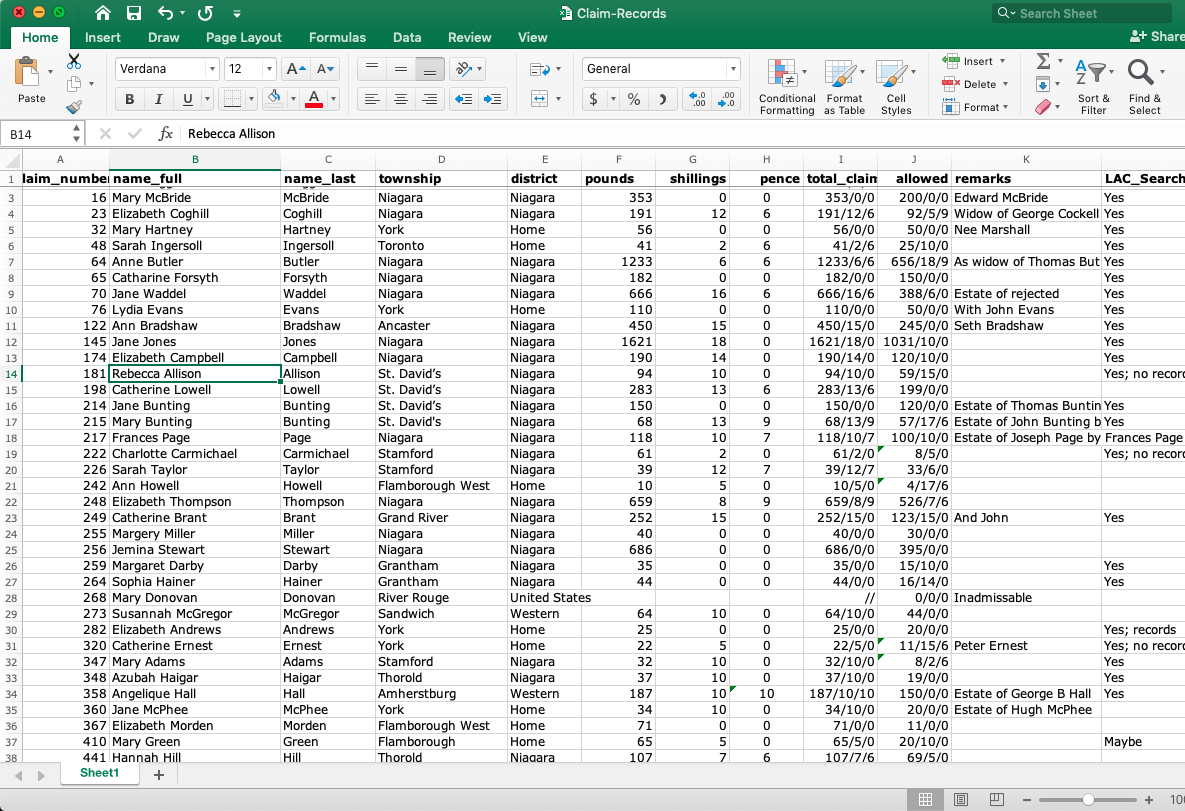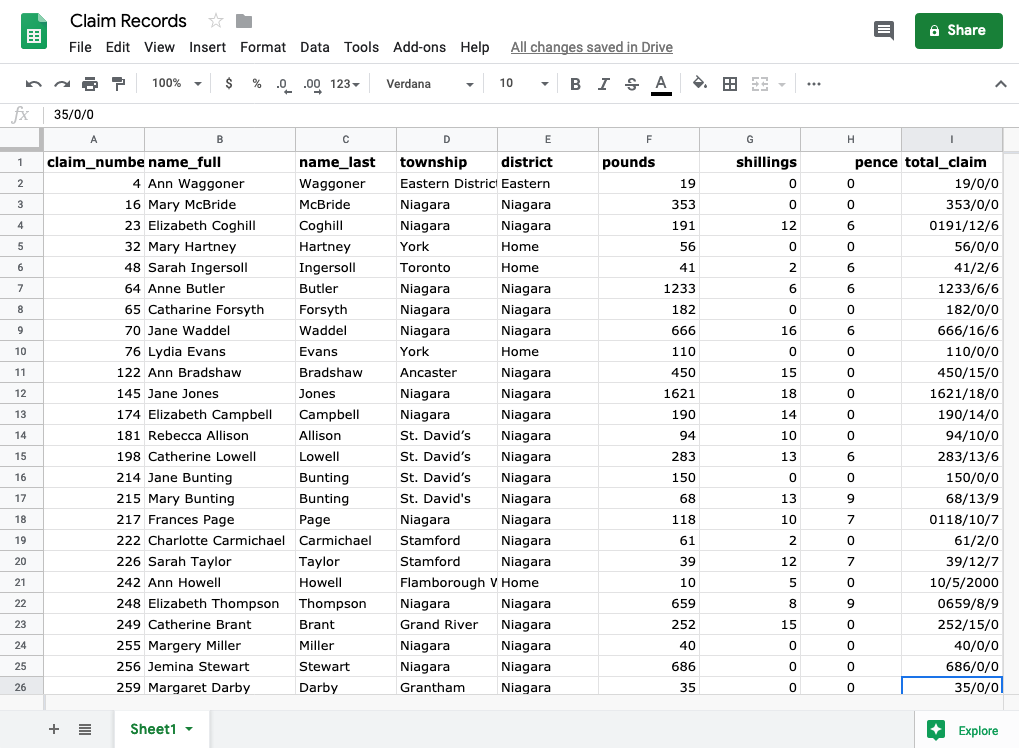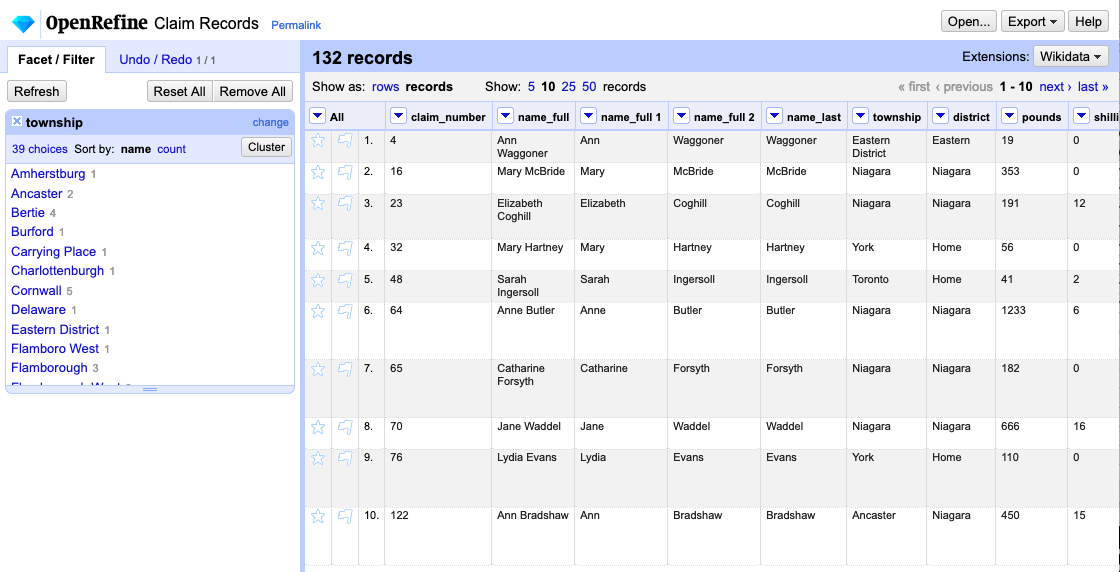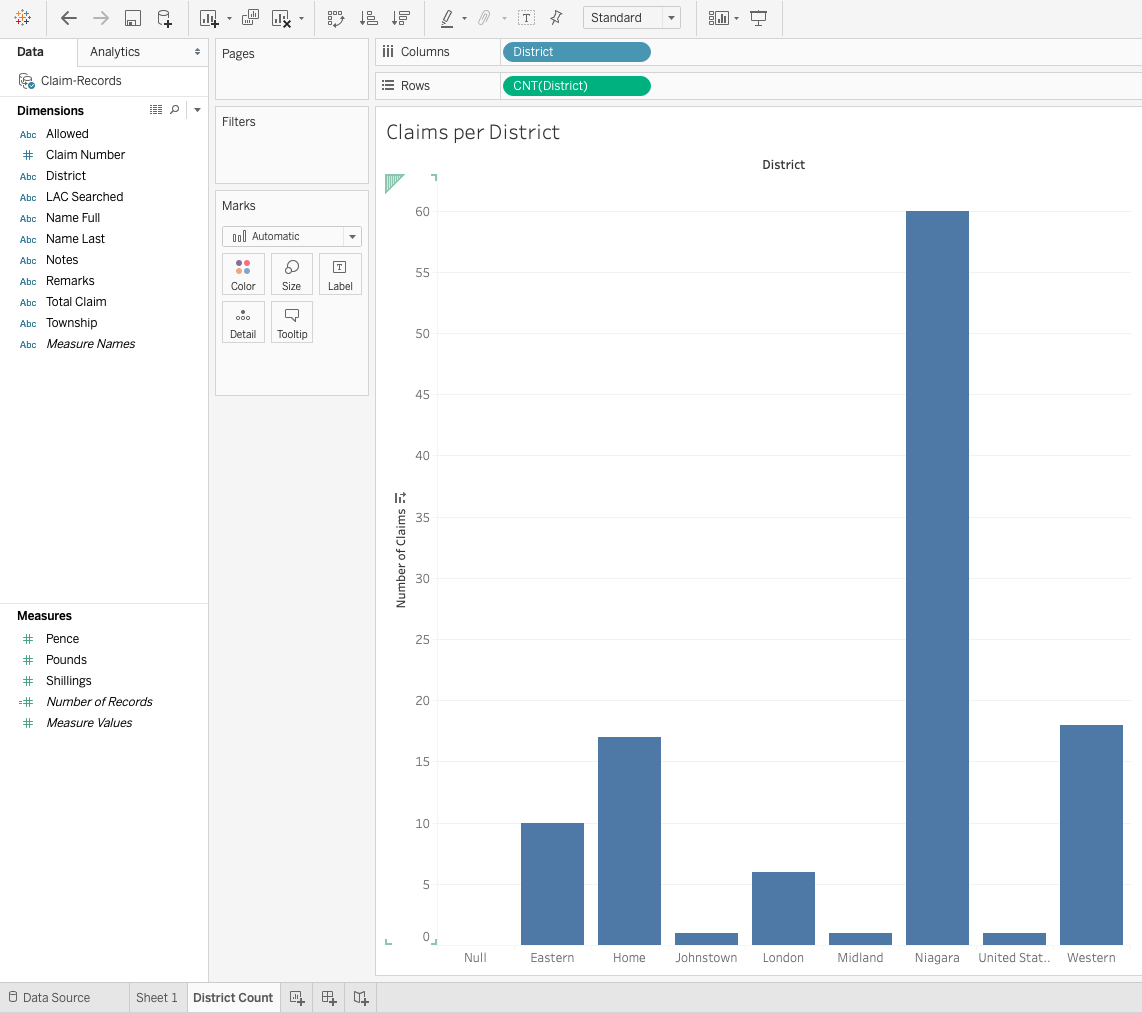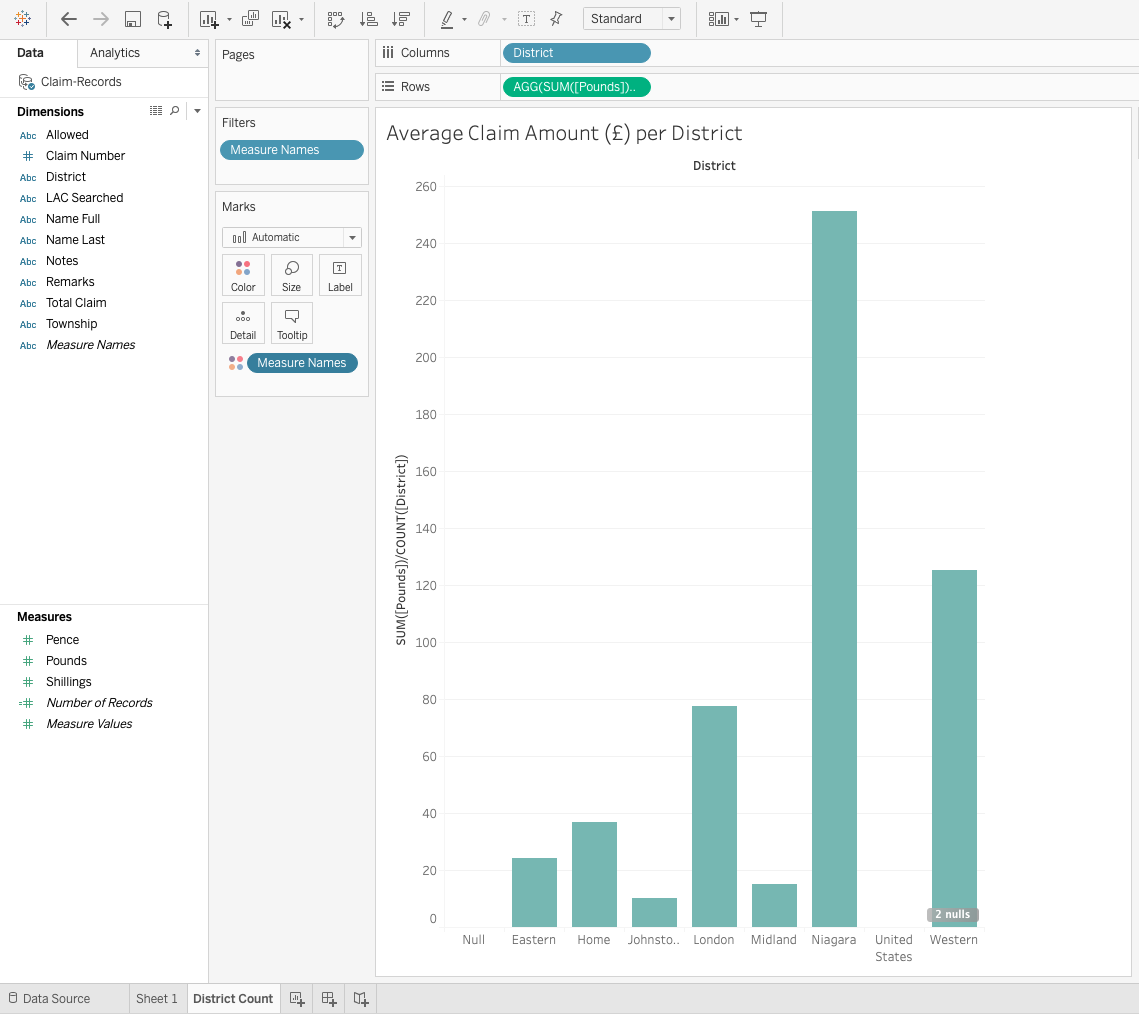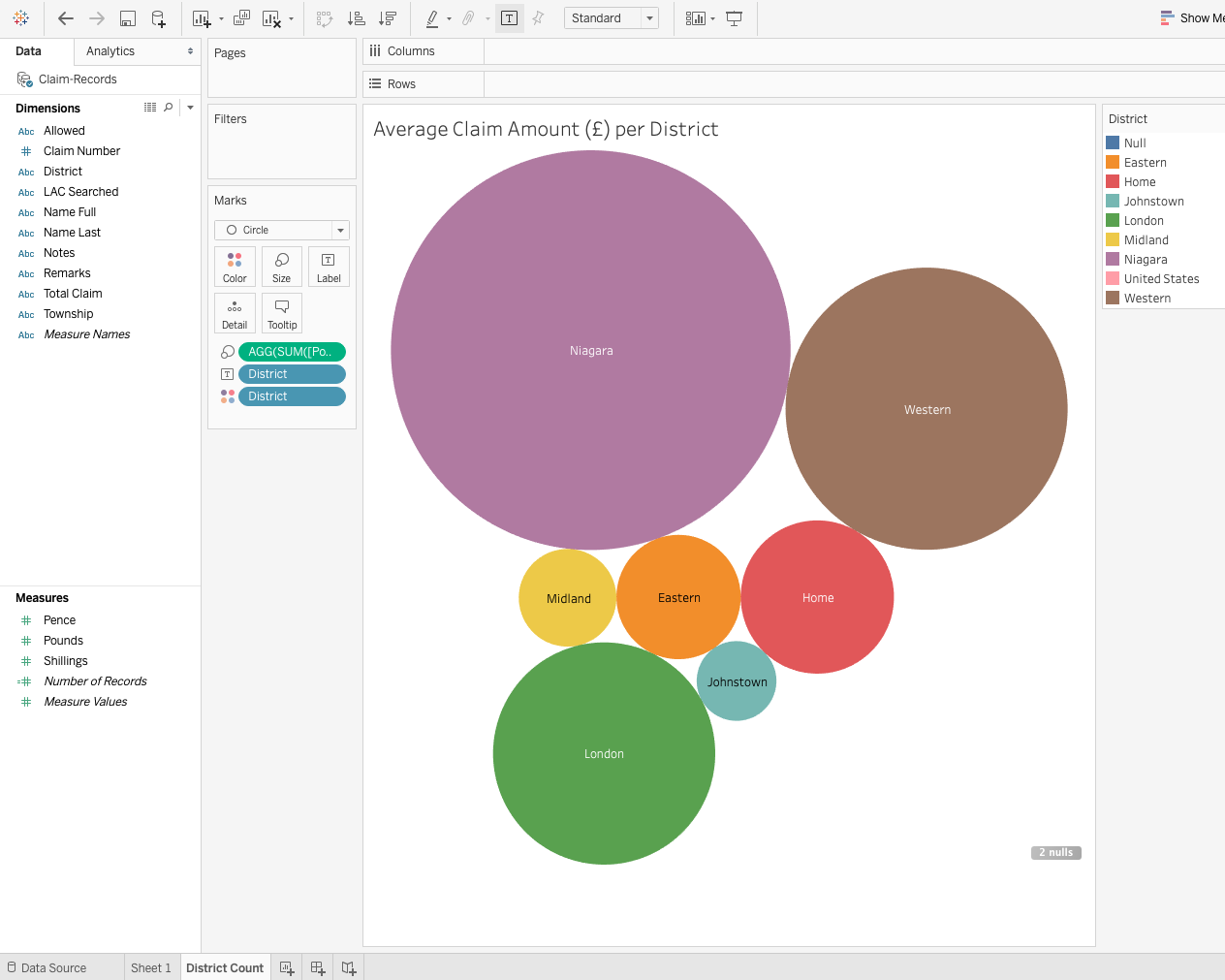Digital Tools for Practical Ministry
This webpage shows embedded examples of various digital tools useful in ministry and theological scholarship.
For more information about support for digital scholarship at Pitts Theology Library, visit our Digital Scholarship page.
Mailchimp
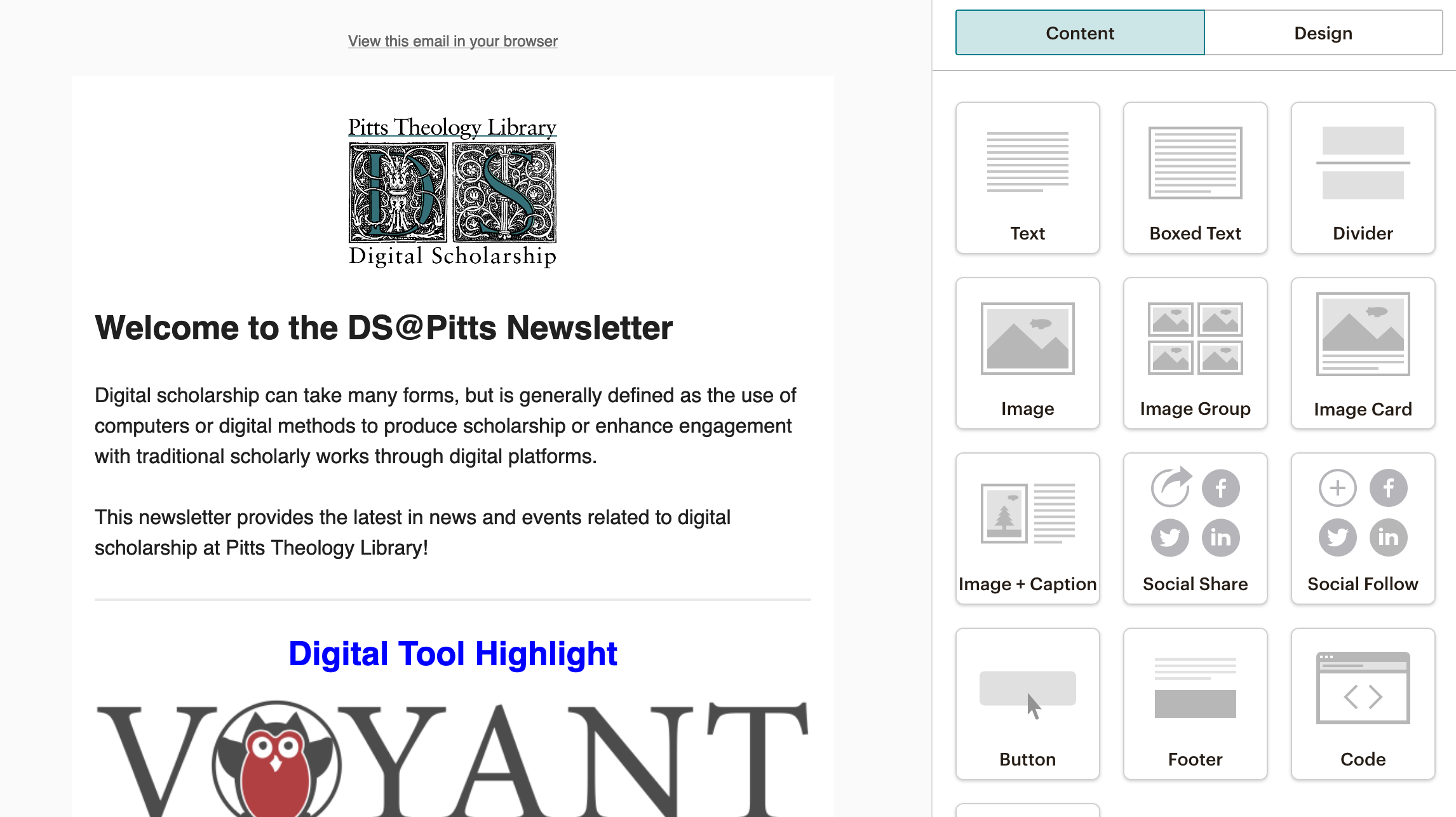
Mailchimp is a marketing automation platform and an email marketing service. It is free for use with up to 2000 subscribers, and allows you to manage your contact list, your email templates, and specific campaigns.
Example Case: Rowena Ravenclaw recently volunteered to help her church organize their email communications with its members. She uses Mailchimp to create a list of members, then designs a template for weekly newsletters. She also designs a custom template for special events. She can now track information about communications and keep a consistent look across all mass-emails.
Canva
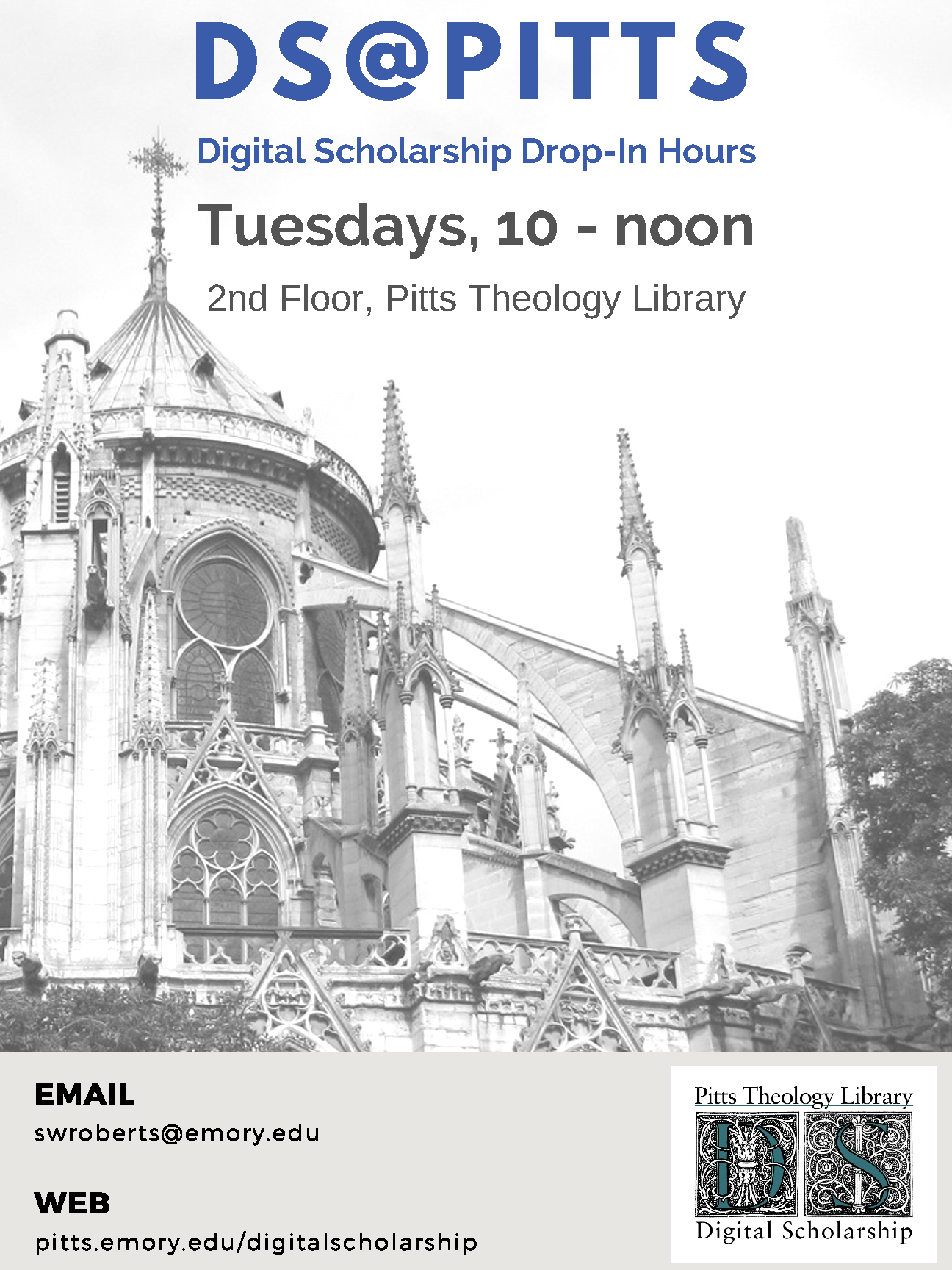
"Canva is a simplified graphic-design tool website, founded in 2012. It uses a drag-and-drop format and provides access to photographs, vector images, graphics, and fonts. It is used by non-designers as well as professionals. The tools can be used for both web and print media design and graphics." [from Wikipedia]
Canva can also be used to produce presentations, much like Powerpoint, but is free!
Example Case: Godric Gryffindor is running a non-profit drop-in community center which frequently hosts events and fundraisers. Without a budget to hire professional designers, he needs an easy way to produce posters, cards, and other material that is simple but effective in reaching his audience. He uses Canva to quickly import photos from the drop-in events, add new text and contact information, and then export to print at the local print shop.
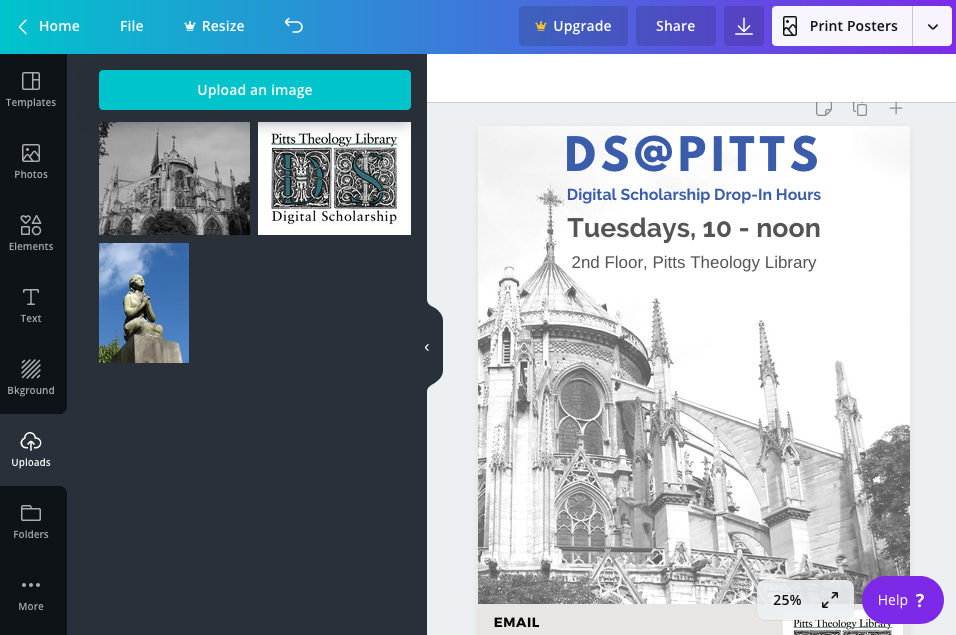
Presentation Tools
There are a number of presentation tools out in the world that are used across many different settings. Which one you choose depends on a number of factors, but most are very similar.
Example Case: Helga Hufflepuff is planning to speak at her local church about her recent work with youth in the community. To present some photographs and information about statistics, she puts together a Google Slides presentation and then downloads the file as a PDF just in case. At the church, she is pleased to find out that they have wireless internet, so she is able to present from the online version. After the talk, a member asks if they can show the photographs to another organization, so she shares a link to the presentation.

Powerpoint
Powerpoint is a very common presentation tool used in many different settings. Although Powerpoint is not free, Emory students have free access through Microsoft Office. One of the main benefits of Powerpoint is that it is common enough that other students or faculty with whom you share it will be able to open the file and use it themselves.

Google Slides
Slides is a free alternative to Powerpoint with many of the same basic functions. Presentations made in Slides can be easily shared and presented from the web. They can also be downloaded and presented from a computer without an internet connection, as a PDF or PPT.
What is data?
Data can take many forms and is encountered in many settings across most careers. It might be:
- a passenger list from a vessel arriving at Ellis Island that was transcribed and now helps families track down their ancestors
- a list of church members with addresses and phone numbers that needs to be sorted and updated for church records
- a budget for a non-profit accepting donations for community work
The most important principle to keep in mind when working with data is to start with the cleanest possible data. This means using standard terms, consistent formats, and single observations.
For instance, this:
Luna Lovegood, born in 1981, enrolled in Hogwarts in 1992 and was sorted into Ravenclaw House.
Becomes this:
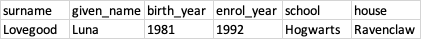
Excel
Excel has been the go-to for working with spreadsheets for a long time. It has many features that are useful for basic wrangling of data. Although Excel is not free, Emory students have free access through Microsoft Office.
Example Case: Salazar Slytherin is responsible for his small local church budget and needs a way to organize simple data such as expenses and donations. Using Excel, he develops a spreadsheet that tracks credits and debits in the budget, allowing him to make notes, perform summary calculations, and provide reports to the congregation. He can also use the data to make informed decisions about future budgeting.
Google Sheets
Google Sheets has many of the same features as Excel, but is free to use with a Google account. It lacks some of the more sophisticated functions of Excel, but is useful for most basic data. It has the added benefit of sharing with other users without requiring an additional cloud storage space.
Example Case: Lucy Pevensie leads a volunteer group that works to find information about photographs in local archives. To collect their research findings, Lucy created and shared a Google Sheet with columns for identifiers, archive location, descriptions, identification of people in the photographs, and other data. The shared spreadsheet allows each volunteer to add their data and explore the findings of others.
OpenRefine
OpenRefine is a free tool designed for more advanced data cleaning and manipulation. It provides additional functions that Excel and Sheets do not include, but also has a slightly higher learning curve.
Example Case: Peter Pevensie is researching church history in Georgia. He has collected statistics related to various congregations, such as founding dates and membership counts. Because the information was transcribed from various sources, the spelling of words and formatting of figures are inconsistent. Peter uses Open Refine to analyze the data to identify similarities and standardize the data. He can also manipulate the data in various ways. For instance, he might split columns into multiple observations, such as separating a range of dates (1865-1902) into a start and end date (1865, 1902).
Tableau Public
Tableau Public is a visualization tool that can help make data more engaging and easily summarized. It can create many types of visualizations such as maps, graphs, and network diagrams.
Example Case: Susan Pevensie is tasked with presenting about the impact that her non-profit organization has had through the community food bank. She takes the data they collected and creates engaging visualizations with Tableau to show an increase in food bank visits and amount of food donated and provided to community members.
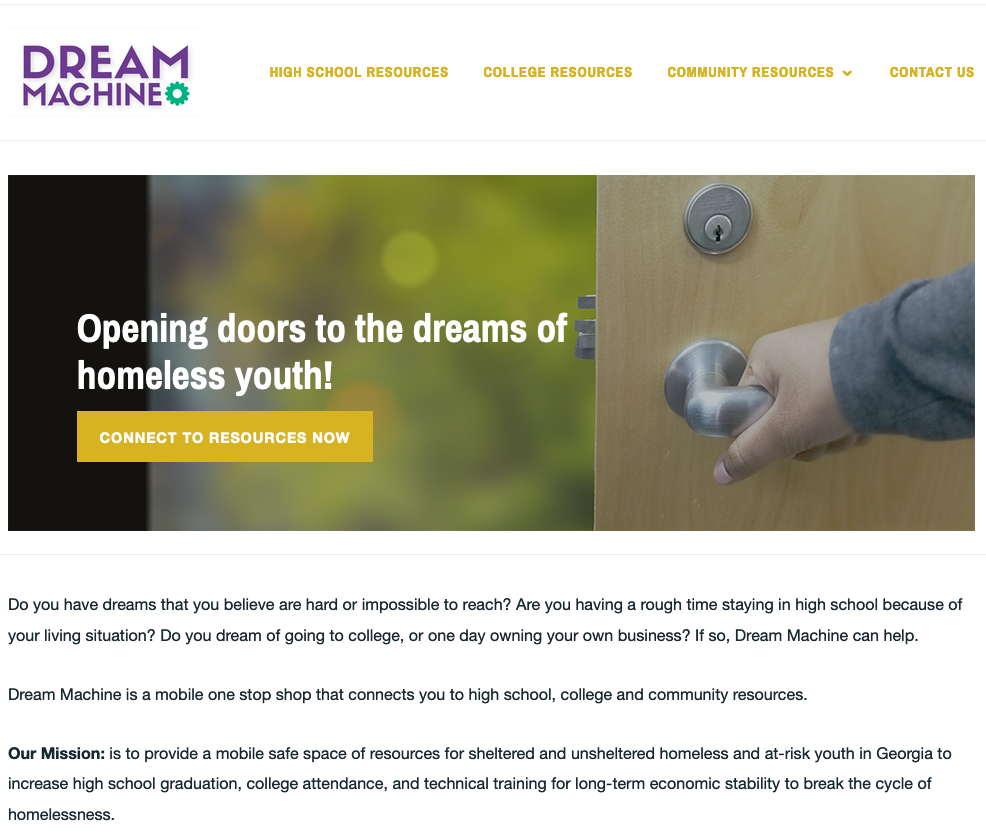
Wordpress
Wordpress is one of the most common website platforms. There is a hosted version at Wordpress.com, but the platform is free to install on your own hosting space. Wordpress has the benefit of having a fairly simple interface, many themes and plugins to choose from, and a robust community of users that can make learning easier.
Example Case: Edmund Pevensie is a Candler student interested in creating a web presence for his scholarship and ministry. By taking advantage of the Pitts Theology Library Domain Program, he creates a web hosting account with Reclaim Hosting and installs Wordpress. He sets up separate sections of his site to post about his scholarship, ministry activities, and information about himself with his resume and bio.
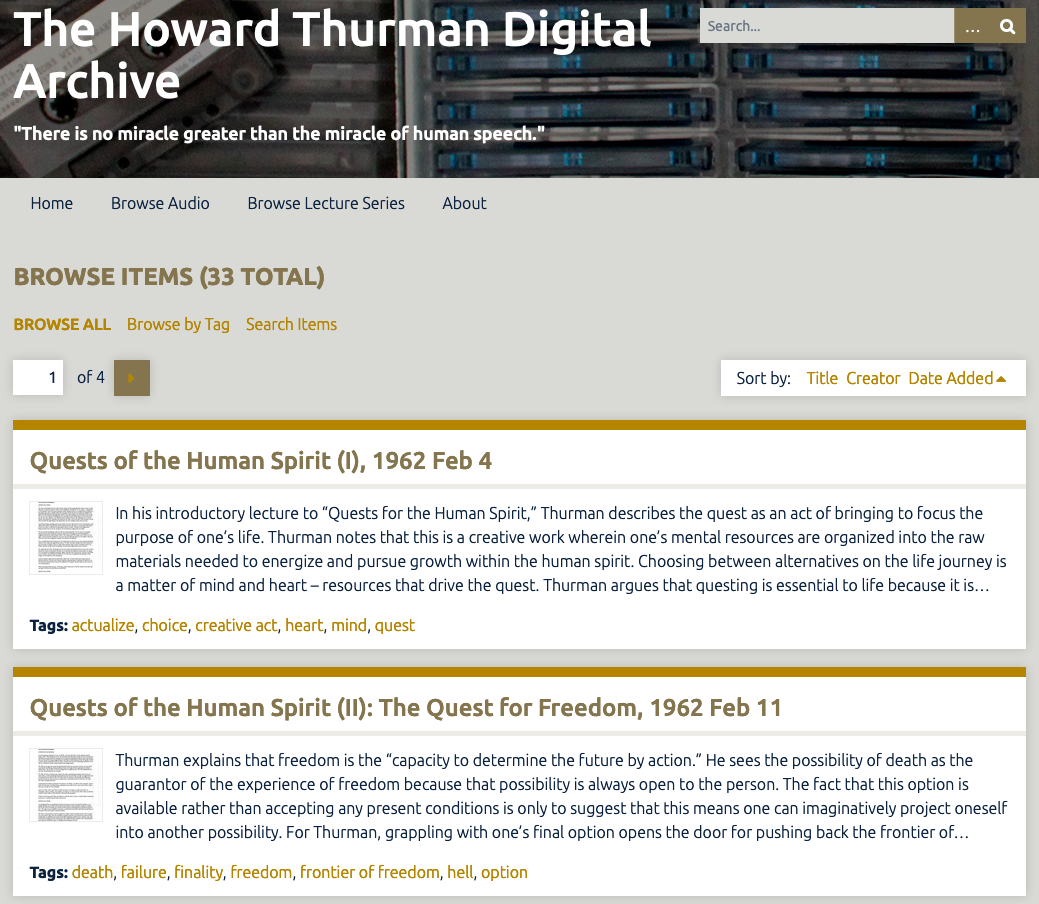
Omeka
Omeka is a platform for digital collections and exhibits. It is popular with smaller archives and museums, as well as project teams and individual scholars who are interested is presenting collections of materials.
Example Case: Jill Pole is a Candler student working for a local church to help build an archive of church materials and records. By taking advantage of the Pitts Theology Library Domain Program, she creates a web hosting account with Reclaim Hosting and installs Omeka. Jill adds records through the CSV import plugin and sets up another plugin to accept contributions from church members. The congregation can now explore church history and older materials through the website.